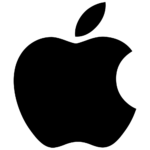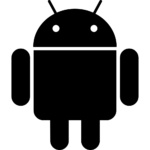Follow the instructions below to to request access for Cleveland Metroparks Marina. You can also download this guide for full instructions.
Step 1: Download and Install the VIZpin SMART App
STEP 2: Register
- Open the VIZpin SMART app
- Tap “Allow” for the permission requests when prompted
- Tap “Sign Up”
- Complete all registration fields and click “Register”
- You will receive a text message with a security code
- Enter the security code in the VIZpin SMART app and tap “Confirm”
- Enter the Location ID CHC-M9H provided by the Building Manager and tap “Request Access”
- Login using the phone number and password entered during registration (select the “Remember Me” checkbox for quick access in the future)
Using Your Smartkeys
After the Building Manager has granted you access, swipe down to refresh your app and retrieve your Smartkeys (cellular data or WiFi connection required)
- Tap the “Open” button when within Bluetooth range to unlock
- Tap the “+ Info” link under the Smartkey name to view details or add to your Favorites List
- Tap the “Location Pin” icon to sort your Smartkeys by closest in range
- Tap the “Star” icon to view only the Smartkeys on your Favorites List
Additional features such as Widgets and Notifications are available – visit VIZpin.com/tech-tip-videos to learn more